Vector Ink
Art & Design






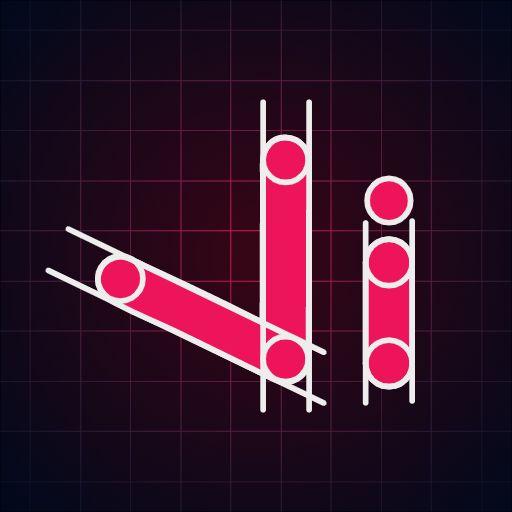
Art & Design






Advertisement
Art & Design
500,000+
Vector Ink LLC
Rated for 3+
171
stylus | illustrator | drawing
mailto:[email protected]
https://www.privacypolicygenerator.info/live.php?token=2TQIvnVpKJ9vYT3sqlXBj1JyXSOYYhUE
Advertisement
Vector Ink is an incredibly cool Android app that simplifies the design process. Regardless of your interest in graphic design, logo creation, illustration, or character development, it's got all your design needs covered. Not only does it allow you to trace images, but you can also utilize it for crafting professional business cards, flyers, and stunning posters.
Vector Ink boasts an impressive Path Builder Tool that effortlessly combines and shapes, ensuring precise design. Import your hand-drawn sketches or notebook art, and with the tool's assistance, convert your logo idea into a sleek, professional vector logo effortlessly. The app also features a cool Gradient Tool, offering both linear and radial gradient choices. What's more, it comes equipped with versatile color pickers, including an advanced color palette editor, allowing you to create, manage, and save custom palettes for future projects.
The app comes equipped with an impressive tool called Layers, enabling users to add, remove, group elements, and rearrange layers, shapes, and groups as needed. It offers flexibility in customizing document dimensions, changing the background, and supports file imports and exports of PNG, JPG, and SVG formats. Additionally, you can output your designs in any desired size, including a transparent artboard option. In essence, Vector Ink stands out as a highly versatile graphic design app packed with features to enhance efficiency and design quality.
Vector Ink is an exceptional design aid for those seeking to effortlessly create sophisticated shapes. Its Path Builder Tool enables users to seamlessly blend various shapes, trace images or logos with precision, and maintain consistent lines thanks to its built-in guidance system. The Draw Tool features intelligent stroke control, linking your lines together seamlessly as you draw. Moreover, the Gradient Tool offers a wide range of color options, gradient styles, and the ability to manage stops, allowing for customization. You can even save your preferred color palettes for reuse in future projects. In essence, Vector Ink is a versatile designer's toolkit, perfect for crafting stunning vector graphics.
Illustrate stunning vector art remotely using cutting-edge design applications in the cloud.
Advertisement






Advertisement